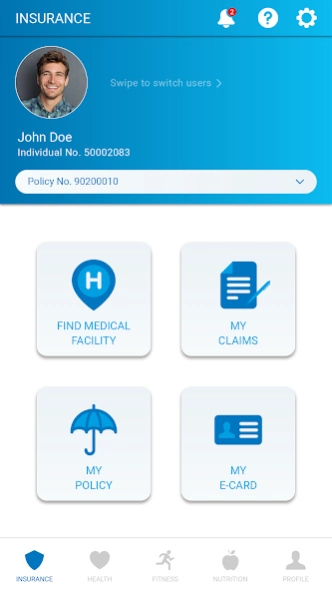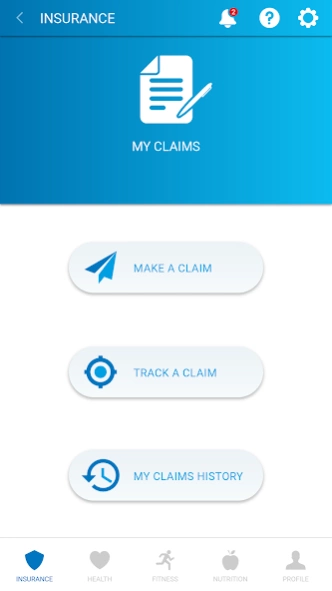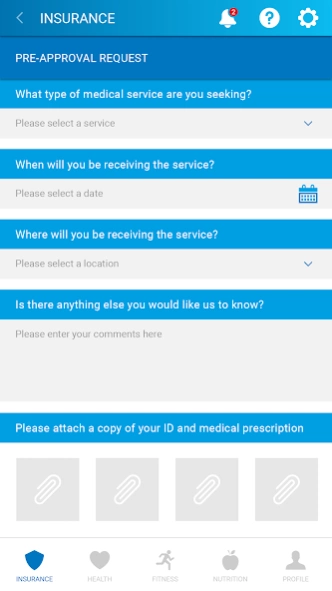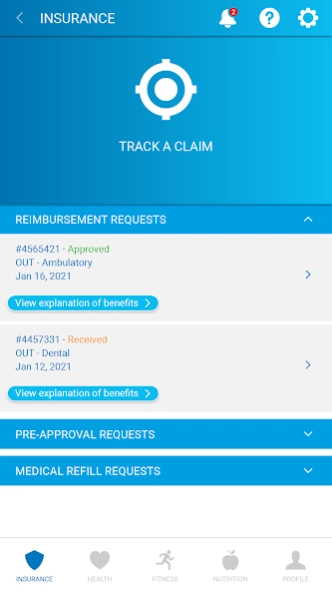GlobeMed Fit 9.30.14
Continue to app
Free Version
Publisher Description
GlobeMed Fit - Your personalized all-in-one fitness, nutrition, health and insurance advisor.
GlobeMed Fit is a unique wellness platform that helps you manage your fitness, nutrition, health and insurance. All four sections interact with each other in a smart way to assist you in tracking your daily activities, monitoring your food intake, logging your medical records and managing your GlobeMed insurance claims. GlobeMed Fit analyzes your data across all sections and provides you with customized feedback to gear you towards a healthier lifestyle.
Features:
Sign up and get started through a clear and simple process
Monitor your fitness moves, steps, and weight gain/loss
Set fitness goals and achieve results
Log meals easily with access to an extensive localized food database
Monitor your calorie intake
Keep track of all your medical tests and history
Keep track of your medication and receive medication reminders
Focus on the results that are most relevant to you through a customized dashboard
File and manage your insurance claims, track requests and check payment dues
Share your emergency profile
Coverage Description
Snapshot of your medical file
Search the network
Embrace a healthier lifestyle. Download GlobeMed Fit app now for free!
About GlobeMed Fit
GlobeMed Fit is a free app for Android published in the Health & Nutrition list of apps, part of Home & Hobby.
The company that develops GlobeMed Fit is GlobeMed. The latest version released by its developer is 9.30.14.
To install GlobeMed Fit on your Android device, just click the green Continue To App button above to start the installation process. The app is listed on our website since 2024-04-24 and was downloaded 5 times. We have already checked if the download link is safe, however for your own protection we recommend that you scan the downloaded app with your antivirus. Your antivirus may detect the GlobeMed Fit as malware as malware if the download link to com.mcsaatchi.gmfit is broken.
How to install GlobeMed Fit on your Android device:
- Click on the Continue To App button on our website. This will redirect you to Google Play.
- Once the GlobeMed Fit is shown in the Google Play listing of your Android device, you can start its download and installation. Tap on the Install button located below the search bar and to the right of the app icon.
- A pop-up window with the permissions required by GlobeMed Fit will be shown. Click on Accept to continue the process.
- GlobeMed Fit will be downloaded onto your device, displaying a progress. Once the download completes, the installation will start and you'll get a notification after the installation is finished.